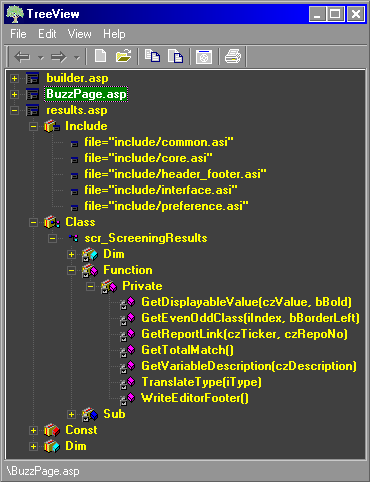
TreeView is disigned to visualise any data structure, represented as a binary or text file, as a tree. Functionality of the application can be extended by writing additional parsing modules. The basic version contains the module for Active Server Page (ASP) parsing. You can write your own parsing modules using TreeView SDK, which is included in the packadge (Win32 application).
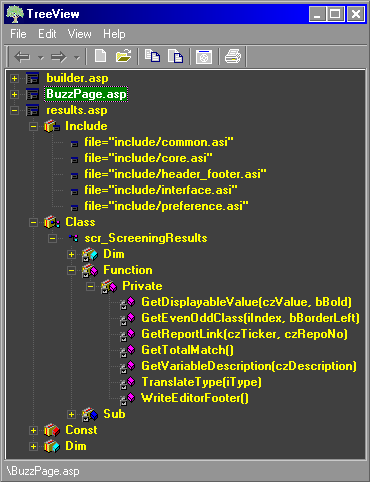
The application can represent the tree in some different ways. One of them you can see on the sceen shot above. Here, it groups similar information by folders. All functions it puts into Function folder, constants into Const, etc.
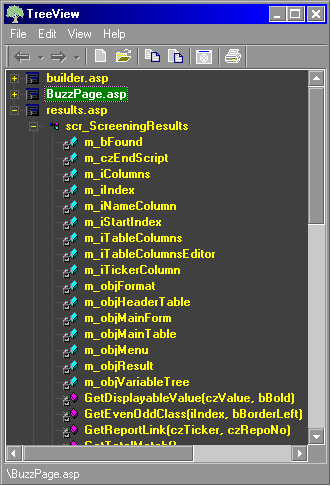
On this screen shot it just sorts items by similarly. That is it puts all variables first, then all functions etc. You can add to the tree as many files as you want. The files take up root positions. In other words all constants, functions, etc. will be grouped to the certain file items in the whole tree.
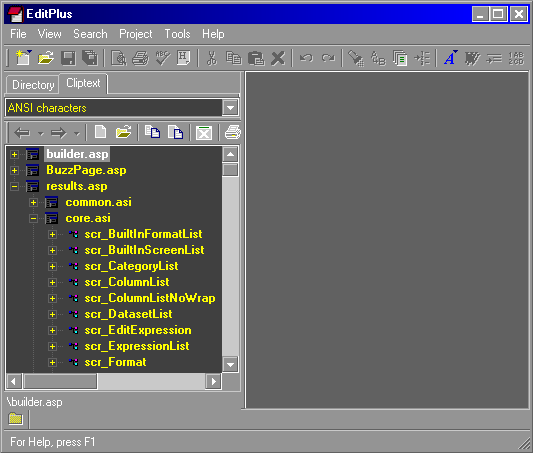
More over, the tree itself can be incapsulated into any window, working in two major modes: hovering and embedded. In the hovering mode the tree window just overlaps a target window, nevertheless it always watch for that window and changes itself accordingly. In embedded mode it replaces the target window with itself. In the screen shot you see how it looks, embedded in the EditPlus left side window. Except this, you can doubleclick on any tree item, like function or const, and the application will open this file in EditPlus or any associated editor and move the text cursor (caret) to the actual item position.